How to provide discounts for early payment
- Offering discounts for early payment can be done by entering the amount of the discount using the small wheel with the "$" symbol that is located in the Fee Calculation Box:
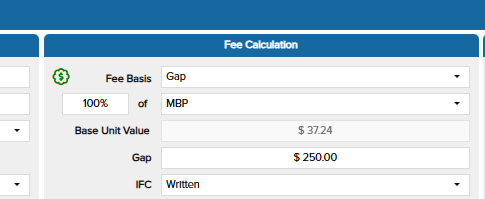
- A box will pop up and you can enter the amount and the expiry date of the discount. When printing the co-payment or gap account the discount text will appear and the amount due will update. See the image below for how it will appear on the invoice:
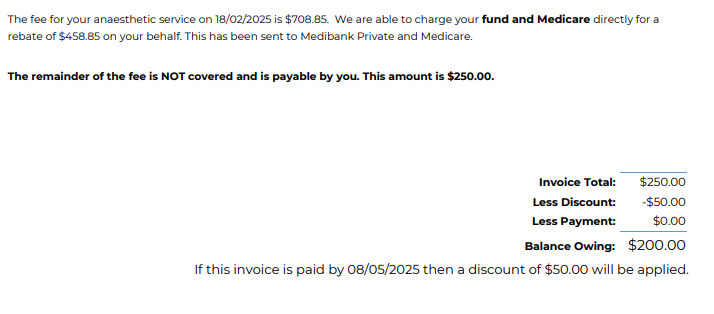
- If you wish to edit the discount text that is displayed, simply go to your template editor in the CE Menu, under the "Settings" section:

- Pre-Payment and Co-Payment templates each have a section that will automatically be added to printed invoices that have an active discount applied to them:
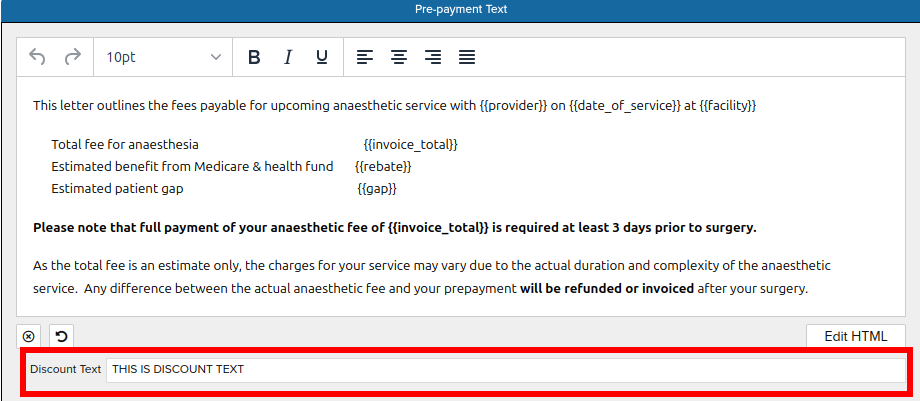
- NOTE. When only taking a co-payment (ie not payment in full upfront) and charging the maximum gap allowable by a known gap fund if the patient is late paying and forfeits the discount the invoice will calculate based on an exceeded known-gap (ie the fund payment will only be up to 100% of the MBS) This is very much an edge case but should be considered when charging the maximum allowable gap.
Related Articles
Delayed payment notification
Generally, ECLIPSE funds will issue a processing report on the day that they accept the claim. This will indicate which items on the claim they have accepted and agreed to pay. This can be viewed in the invoice History tab. The actual payment from ...
Payment Source and Type
The purpose of the Payment Source field is to determine weather a payment has come from a patient or a health fund, and to allow filtering payments in reports by their source. Its is linked to the payment type in that when you create payments of ...
Integrated Payment Portal - WorldPay
Cutting Edge has partnered with Worldpay to create a payment service that is fully integrated into the software, with very favourable rates. There are no setup or monthly fees when using this integrated service. You can easily sign up from your ...
Notification of Delayed Payment Reports
As a courtesy to our Cutting Edge Users we will send a notification : "Warning Payment Report Received xx days after date payment deposited" If you receive this notification it means that a payment was made earlier but the fund has only made the ...
WorldPay - Processing a Refund of a Card Payment
If you need to process a refund for a credit card payment taken via Worldpay follow these steps Go to the relevant invoice Click on the Refund button in the Account Handling box. In the virtual terminal select Payment Portal as the Refund Type Enter ...