Creating epidural items
Epidural items can be sent with or without other items on the invoice.
Cutting Edge prompts you for duration in minutes when required to
automatically calculate the correct fee and set the Service Text on the
Extra Details tab, which is required with electronic claims.
For epidurals not associated with surgery/anaesthesia:
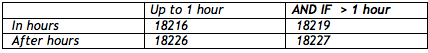
For epidurals not associated with surgery/anaesthesia:
* Item 18227 will require duration - the fee is then calculated per 15 minutes.
Consultations performed immediately prior to the implementation of regional blockade for a patient in labour are covered by MBS Item 17680.
For epidurals associated with surgery/anaesthesia, for post op pain relief (can be used in combination):
Consultations performed immediately prior to the implementation of regional blockade for a patient in labour are covered by MBS Item 17680.
For epidurals associated with surgery/anaesthesia, for post op pain relief (can be used in combination):
Others
18233 - EPIDURAL INJECTION of blood for blood patch
Also be aware for epidural claims with more than an hours duration Medicare will not accept a claim with any referral information. You must set a referral override code ie Hospital.
Related Articles
How to create Custom Items/User Items
The User Items screen allows you to create custom items to add to your invoice, such as a "Thank you for your payment" or "This invoice has been submitted to Medicare for rebate processing" etc. To add a new User Item, go to the Databases/User Items ...Creating a New Invoice
Once you have successfully logged into Cutting Edge Software: On the list on the left side of the screen, click on the "Invoices" option On the top right of the new screen, click the plus icon: This process will create a new blank invoice. You must ...Order for Anaesthetic Items
The correct order for anaesthetic claims is as follows: Pre-op consultation item (17610 to 17690) Anaesthetic base item (20100-21997 or 22900–22905 if you're the anaesthetist, 25200 or 25205 if you’re the assistant anaesthetist, 22060 if you’re the ...COVID-19 Items
Cutting Edge has the COVID-19 specific telehealth consultation items loaded. They are initially available for consultations between 13 March 2020 and 30 Sept 2020. These item numbers are stand-alone and cannot be billed with regular telehealth items ...Creating an Email or SMS Template
Creating an Email or SMS Template in CE, step by step. Step 1: Finding your templates In Cutting Edge, click on the "Settings" option on the menu on the left side of the screen. From here, click either "Email" or "SMS" Templates, depending on which ...